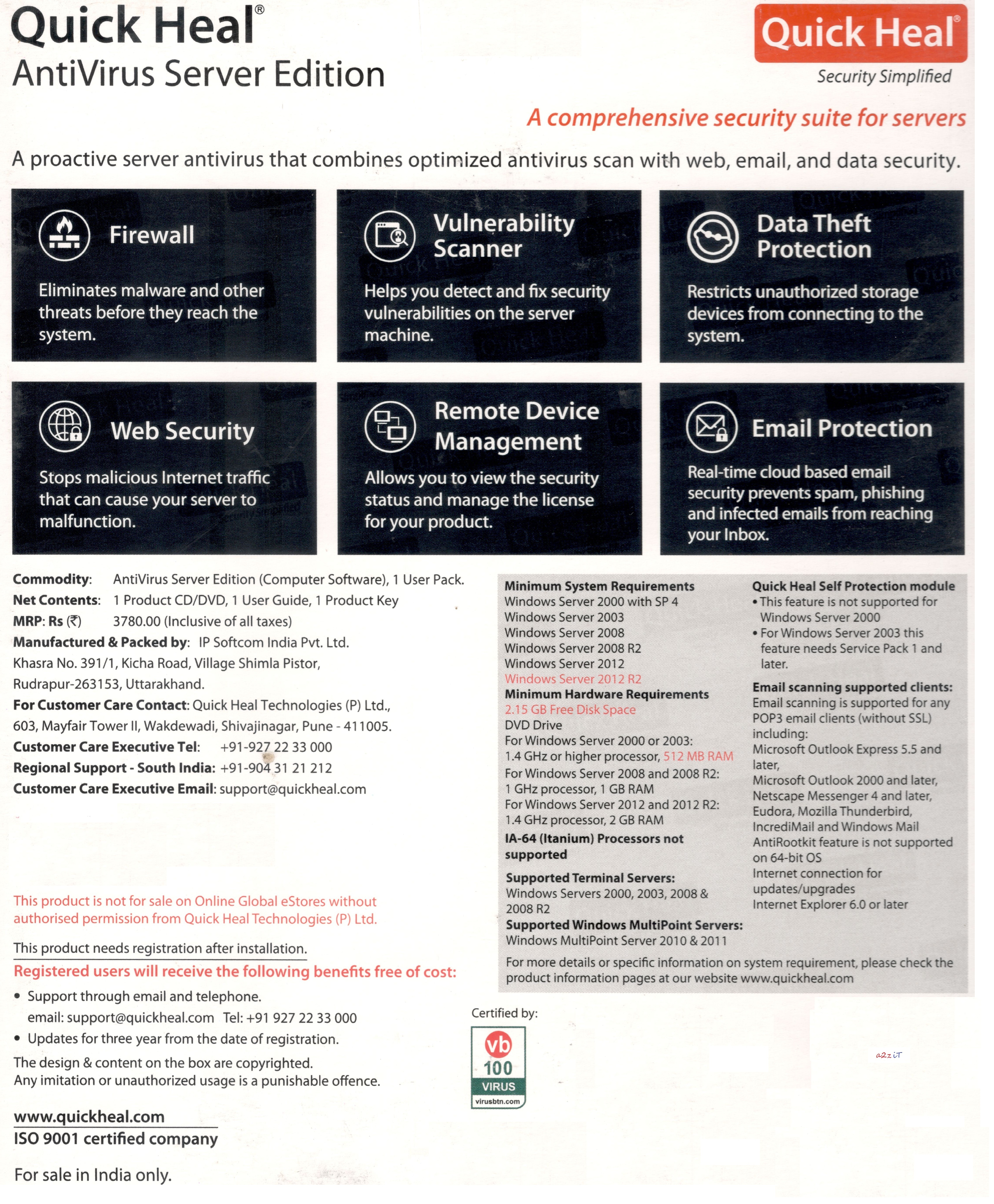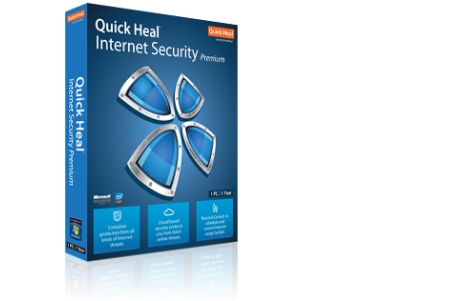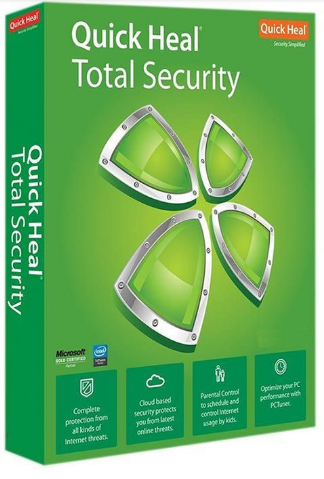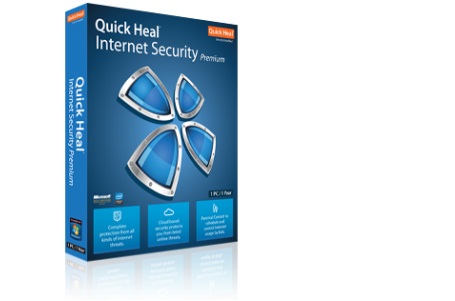Quick Heal Anti Virus for Server 3 Year
- Quick Heal Anti Virus for Server 3 Year.
- Heavy-duty performer with robust web security and easy management for large corporate servers.
- Detects viruses before they infect the system. Protects data from data-stealing malware.
- Powerful spam filter identifies and separates junk and unwanted emails.
Rs.2,257.00
1 in stock
Description
Get the latest Quick Heal product software
https://www.quickheal.co.in/setup
Browsing Protection
This web security feature lets you monitor and filter all virus-infected web traffic. It is browser independent and has little impact on browsing speed.
Email Protection
Works as an effective countermeasure against malware threats that use emails for their propagation. This ensures security compliance for all incoming and outgoing emails of the organization.
Phishing Protection
Effectively blocks fake and fraudulent websites designed to steal sensitive information like login ID and passwords, personal details, debit/credit number, banking information, etc.
Data Theft Protection
With this network security feature, unauthorized external drives can be blocked from accessing any data on the server.
Firewall
Shields network activity from malicious attacks and eliminate malware before they reach the network. It comes with the Stealth Mode feature that prevents hackers from tracing your system in a network. IDS/IPS is an added layer of security that detects and prevents threats which are designed to exploit system vulnerabilities.
Virus Protection
Prevents attacks on your server by continuously monitoring and blocking virus infection.
Anti-KeyLogger
Programs called keyloggers stealthily record what a user types on their computer keyboard, and share the stolen information with the malware author. Anti-Keylogger protects valuable and sensitive data from getting stolen by such programs.
Optimized Virus Scan Engine
Detects viruses before they can infect the system, without using too many resources of the server.
Vulnerability Scan
Detects known security vulnerabilities in the Operating System settings and applications. The feature also helps fix vulnerabilities found in the OS settings.
USB Drive Protection
Automatically scans USB drives and cleans detected malware infections.
AntiSpam
Efficiently filters incoming emails, and identifies unwanted emails as Spam.
To use Quick Heal AntiVirus Server Edition, your system must meet the following minimum requirements. However, we recommend that your system should have higher configuration to obtain better results.
Note:
- The requirements are applicable to all flavors of the Windows-based server operating systems.
- The requirements are applicable to the 32-bit and 64-bit of Windows-based server operating systems unless specifically mentioned.
General requirements
- CD/DVD Drive
- Internet Explorer 6 or later
- Internet connection to receive updates
- 4 GB hard disk space
System requirements for various Microsoft Windows Server OS
Microsoft Windows Server 2016
- Processor: 1.4 GHz (64-bit processor) or faster
- RAM: 2 GB
Note:
- Before installing Quick Heal AntiVirus Server Edition on Microsoft Windows Server 2016, you must remove Windows Defender. For more details, click here
- If you are upgrading your existing OS to Windows Server 2016 with Quick Heal Server edition installed, we recommend you to uninstall Windows Defender after the upgrade. For more details, click here
Windows Server 2012 R2 / Windows Server 2012
- Processor: 1.4 GHz Pentium or faster
- RAM: 2 GB
Windows Server 2008 R2 / Windows Server 2008
- Processor: 1GHz for 32-bit or 1.4 GHz for 64-bit
- RAM: Minimum 512 MB (Recommended 2 GB)
Windows Server 2003
- Processor: 550 MHz for 32-bit or 1.4 GHz for 64-bit
- RAM: 256 MB for 32-bit or 512 MB for 64-bit
Windows 2000 Server (Service Pack 4)
- Processor: 300 MHz Pentium or faster
- RAM: 512 MB
Supported Terminal Servers for Microsoft Windows Server
- Microsoft Windows Server 2012
- Microsoft Windows Server 2011
- Microsoft Windows Server 2008
- Microsoft Windows Server 2003
- Microsoft Windows Server 2000
POP3 email clients compatibility
Quick Heal AntiVirus Server Edition supports
- Microsoft Outlook Express 5.5 and later
- Microsoft Outlook 2000 and later
- Netscape Messenger 4 and later
- Eudora
- Mozilla Thunderbird
- IncrediMail
- Windows Mail
Quick Heal AntiVirus Server Edition does not support
- IMAP
- AOL
- POP3s with Secure Sockets Layer (SSL)
- Web-based email such as Hotmail and Yahoo! Mail
- Lotus Notes
Note:
- The Email Protection feature is not supported on encrypted email connections that use Secure Sockets Layer (SSL).
- Remotely Manage Quick Heal is supported on Internet Explorer 9 and later.
Quick Heal Anti Virus for Server 3 Year
| brand | Quick Heal |
|---|
Series: Anti Virus